How To Capture a Screen Shot?!
How To Capture a Screen Shot of your Desktop?!
Here's How:
1. Press the Print Screen key on your keyboard.
2. Open an image editing program, such as Microsoft Paint, Irfanview, etc
Download irfanview from Download.com
3. Go to the Edit menu and choose Paste.
4. Go to the File Menu and choose Save As.
5. Navigate to the folder where you want to save the image.
6. Type a file name for the image.
7. Select a file type. (jpg or gif format, if possible)
8. Click the Save button.
![[ gina gaming ] ::: Sponsori: 32Red](http://photos1.blogger.com/x/blogger2/6338/89151499483979/1600/z/123443/gse_multipart45302.png)




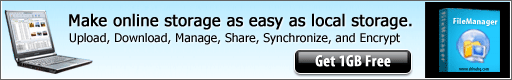


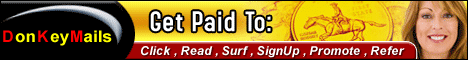





Ei kommentteja:
Lähetä kommentti